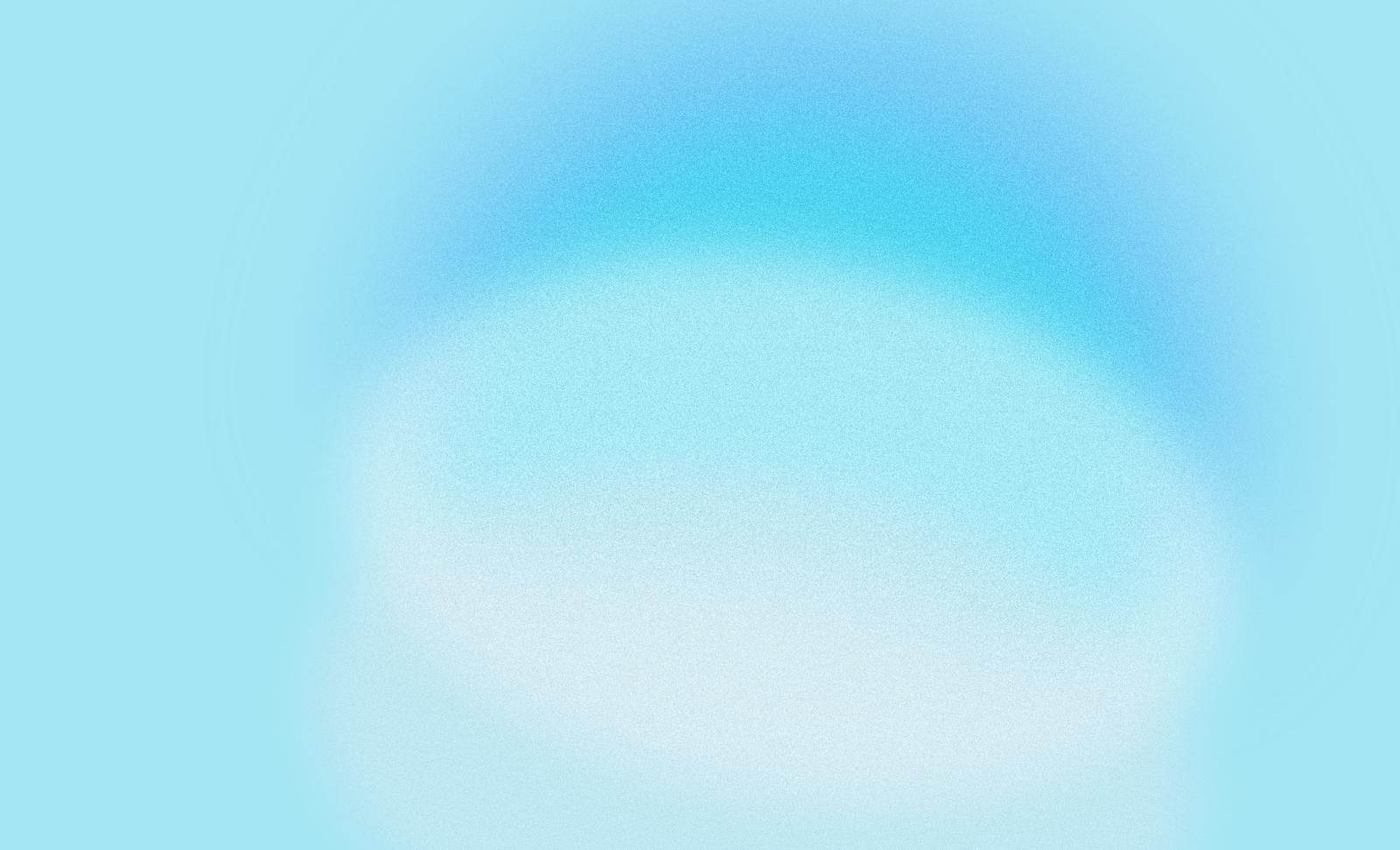

While the most memorable Zoom interviews of late might include a toddler waddling into his dad’s shot or an attorney turned cat, we hope you prefer to be remembered for, well...your key messaging about your technology company’s differentiators, innovations and impact.
So, in addition to in-depth media training to ensure you have your soundbytes, reporter insights, and gestures down pat (if you’re not media trained, we can help with that), you also need to be prepared for the nuances of Zoom interviews. Here are our top 5 media training tips that will get you ready for your next virtual close-up.
Lights, Camera...Background
Anyone following Room Raters on Twitter undoubtedly understands the importance of a good background. When deciding where to set up your laptop or tablet for an interview, you want to make certain that it’s not only in a well-lit and quiet area, but that your background isn’t going to be distracting. You want a clean, uncluttered area. And while a piece of art can be a nice touch, remember the focus should be on you, the subject matter expert.
Audio 101
While you may feel like the latest version of wireless headphones make you look like more of a technology expert, the wired kind will ensure you sound like one. Why? Well, because wireless headphones and the Bluetooth connection on your device have a love/hate relationship most times. It’s just not worth the risk of completely losing audio right as you are about to deliver your credible key messages.
If you opt-out of wearing headphones, you will have to pay extra close attention to your surroundings. If the room you are located in is large, there could be an echo.
While you probably know to turn off the TV, it’s also important to test the sound by recording yourself, paying close attention to the background noise your mic is picking up. Can you hear street noise well? Is your upstairs neighbor doing their daily workout routine? If so, you may need to relocate.
Gestures and Body Language
As our ARPR Soundbyte Media Training Manual states, more than 55% of messages are conveyed through nonverbal cues, like gestures and posture. Even through Zoom, your body can be an effective tool for adding emphasis and clarity to your words. The trick is to ensure you aren’t too close to your device’s camera, and that your back is completely against your chair, forcing you to sit up straight. You’ll also want to avoid swivel chairs to prevent you from rocking and swaying. During your practice run (more on that in a bit), pay careful attention to your body language - are you fidgeting? Clinching your fists or nervously tapping? If so, make a mental note and ensure when the camera rolls you refrain as much as possible.
Look Over Here, Not Over There!
I know, this is hard, since the screen is essentially a mirror. However during an interview, it can be obvious that you are staring at yourself versus the interviewer or the audience. Instead, practice looking directly at the camera to come off as authentic and engaged. Pro Tip: put a bright sticker or another marker close to the camera so your eyes are naturally drawn there.
Practice Run with your Media Training Manual
Practice makes perfect isn’t just a cliche,´it’s based on data. One study notes that practice makes up 80% of the difference between elite and amateur performances. So, before you click that Zoom link, no matter how many times you’ve done it before, practice with your media briefer that the ARPR Army of Awesome put together for you. This mini media training manual is filled with key information like anticipated Q&As and the goal of the interview...because, every interview will be a little different., and every journalist has a different interview style.
Now that you’ve run through these best practices, get ready for a soundcheck with the producers or journalist before you conduct the interview. This is a great time for any additional questions you may have that aren’t covered in the briefing doc or may have popped up during your prep.
And remember - you are the thought leader - you are going to do great!