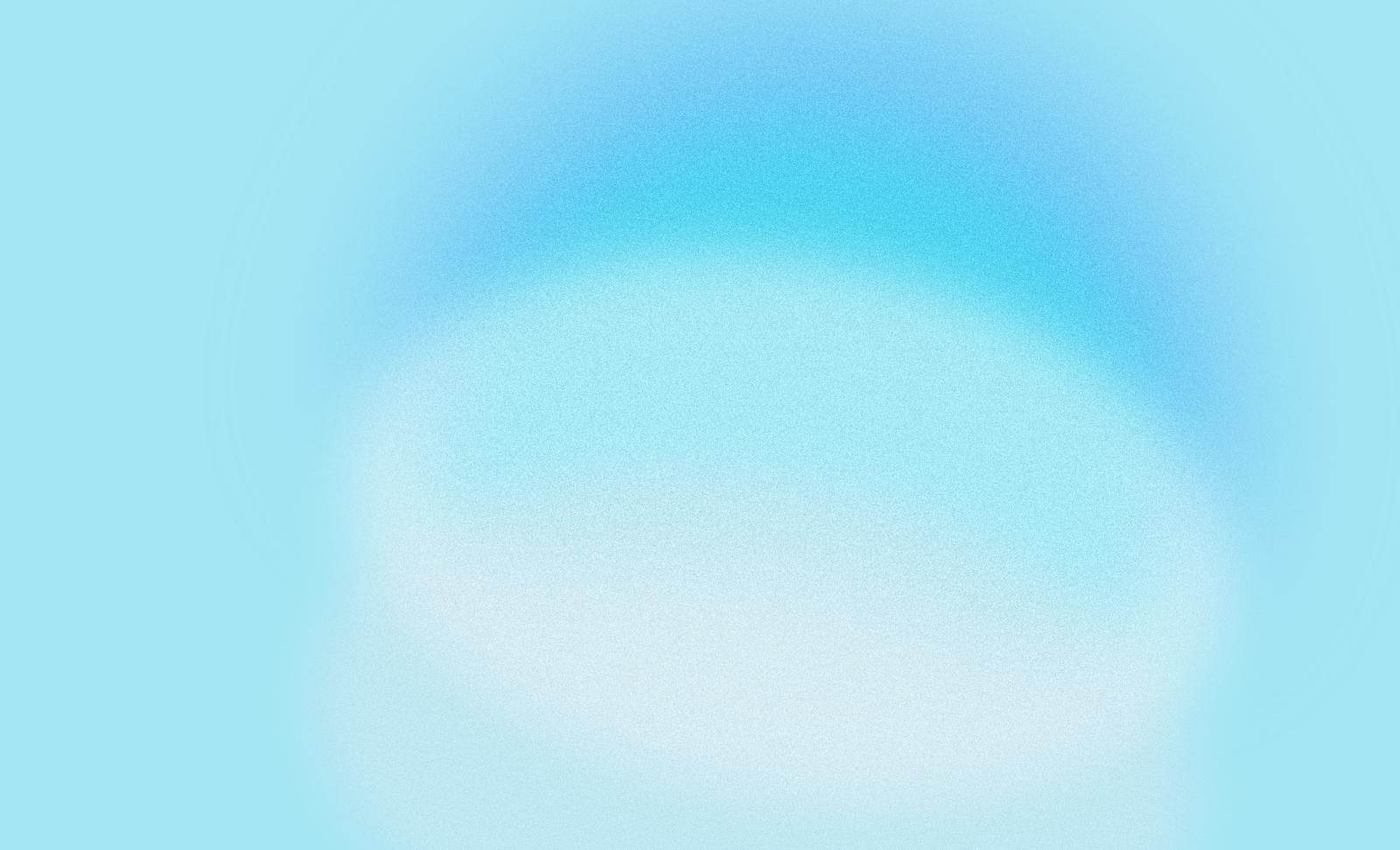

This article originally appeared in the PR News Guidebook: Google for Communicators.
The typical measurements in PR’s toolbox – impressions, website visits, social engagements, share of voice, sentiment, awareness, and trust – aren’t enough to prove PR’s ROI in today’s data-driven economy. C-suite executives need to see the big picture of how our work is contributing to the metrics that matter most to business success, including sales and revenue.
A recent report from SoDA, the digital society, quantified this trend, finding that “Clients and agencies both wholeheartedly agree that agencies struggle to prove the impact of their work through measurement while clients feel increasing pressure to prove the ROI of agency investments.” In fact, 37 percent of survey respondents indicated that they had either terminated relationships or been terminated because of this issue.
The good news is that with a deeper dive into Google Analytics, PR teams can start to solve this problem.
First things first: What’s the goal?
Before you can identify where you should look in Google Analytics, you first need to know what major company goals PR can contribute to. Examples include:
A B2B enterprise tech company may need more leads in its pipeline so the sales team has more opportunities to close.
An e-commerce company may do a good job at one-time sales, but need to turn those sales into repeat customers in order to meet revenue targets.
A service company may need to increase the number of inbound phone calls it receives.
Any type of company may be focusing on employee retention, wanting to increase employee engagement and reduce turnover.
Google Analytics can help measure all of these goals, which is why it’s important to set up related metrics using the goal setting tool. Tracking that would support each of these goals include:
Demo requests and more information form completions.
Purchases from repeat buyers.
Phone calls (that’s right, even phone calls can be trackable in Google).
Shares of company content by employees or use of an employee-facing website.
Some of these goals require tracking codes, integrations, filters and segmentation. These are more advanced Google Analytics features than many PR teams will have access to, but knowing exactly what goals to ask your web team to enable is a critical step in being able to pull meaningful insights from Google Analytics.
Goals are set. Now what?
PR teams often only scratch the surface of what Google Analytics can offer, reporting simply on peaks and valleys in website visitors and page views. But visitors tell us nothing about the goals listed above. Instead, we need to know as much as we can about how those visitors found us and what actions they are taking on our site. Here are some places to look.
1. Referral sources: Find It: Acquisition > All Traffic > Referrals
This report tells you what external websites are driving traffic to your website, and it is critical in determining which PR tactics are helping to meet your goals. If you’re spending a ton of time on Facebook or LinkedIn with a goal of attracting new customers, then you should see these sites as one of your top referral sources, or else re-think your approach. Likewise, this report is a great way to measure the impact of media hits. Are the articles you secured listed among your referral sources? Great! How long are those people spending on your site? Or, are they bouncing right off? Did anyone convert based on your goals? All of this can be seen at-a-glance in the referral report, and the findings can help you to tailor your PR strategy going forward.Bonus tip: Share these findings with sales, as the articles and sites leading to the most conversions will be ones the sales team should be reading and engaging on.
2. Site search: Find It: Behavior > Site Search > Search Terms
If you have search enabled on your website, this report tells you exactly what terms your visitors are searching for on your site, making it an excellent tool for driving PR’s content strategy, marketing’s messaging approach and sales’ differentiators. This report can yield key insights into the primary concerns and needs of your target audiences, as well as details on the information they are having trouble identifying on your website. Using these findings can help you create the kind of content that your audiences will find most valuable.
Bonus tip: Incorporate the search terms used on your site directly, but naturally, into your press releases, blogs, bylines and other content. This will give your content an SEO boost for similar searches within Google.
3. Exit pages: Find It: Behavior > Site Content > Exit Pages
This report shows which content is driving people to leave your site. Sort this chart by percentage, and you can determine which pages people are disproportionately exiting from. Some pages, like sign-up confirmations and purchase details, will naturally prompt people to navigate away, and that’s okay. But if key landing pages or pages with strong calls-to-action like registrations, checkouts or contact pages, or core content like your capabilities or features, have high exit rates, then it’s time to rethink your website flow and messaging.
Bonus tip: Sales and marketing teams will appreciate knowing which content isn’t working as much as what is – that way they can cut poor performing messaging from their promotions and pitches.
But back to those goals…
All of the resources listed above are helpful at driving and refining PR strategy and communicating in terms that make sense to marketing and sales, but of all the Google reports you can examine, Goals is the most important.
You’ll find this report under Conversions > Goals. If nothing else, any form completion, content download or purchase on your website should be tracked under goals. At a quick glance, this report shows you how frequently your website visitors are taking your desired actions. Dive deeper, and you’ll find a solid analysis of your PR ROI.
First, check out the Reverse Goal Path report. Here, you’ll find the pages people visited before they took your desired action. This is excellent information for determining which content is working best so that you can create more of it.
Next, determine the most popular days and times that are leading to conversions by going to Goal URLs > Secondary Dimension > Time. Here, you can see which days of the week and times of day visitors are most likely to convert. Using this information, you can time announcements, events and social campaigns to correspond with the days and times when people are most likely to convert.Most importantly for PR, segment the report by Source / Medium. Here, you’ll find how visitors that took a desired action found your website. You can see where news articles, social media channels, guest blog posts, review websites, search engines and advertising all rank in terms of driving qualified traffic to your website. That information is gold in helping you determine where best to spend your PR resources – and it proves that PR is about more than just awareness building and goodwill.
What matters most is what matters to YOUR business.
The beauty of Google Analytics is that it offers a myriad of options for slicing, dicing and viewing data. Yet it’s that same power that leaves PR teams only scratching the surface of what it has to offer, not knowing where to begin. While each business can, and should, take time to determine which metrics matter most to them, these steps provide a strong path for PR teams to go beyond the basics and gather actionable, meaningful intelligence from Google Analytics.Discover how Google Analytics and other Google tools can enhance your marketing, PR, or integrated communications strategy with the official guidebook to "Google for Communicators". Learn more here.